
Custom Keyboard Commands Focus for Pro Tools
Use any key on your keyboard as a hotkey, but all keys are available in text fields.
Build unique hotkey actions for Pro Tools.
KeyScope description
- Convert user-interface commands, like button clicks, menu selections, mouse click and copy field values into Actions that can be run from keyboard shortcuts.
- Keyboard shortcuts can be a key with any modifier-key combination, including just a single key. KeyScope takes care that those keys are available in any text-related focus, so you can type text in text fields as usual!
- KeyScope is scriptable: Trigger any of the Actions. Returns state or a copied value. Use cases can be, for example, Stream Deck buttons or a Keyboard Maestro macro.
- KeyScope can also proceed the same text-related focus state to Keyboard Maestro, so you can use all your KM macros with single keys with great flexibility and speed, while still being able to type in text fields.
The Actions in KeyScope include some things you can‘t do satisfactory with Pro Tools’ own shortcuts or Keyboard Maestro or others. Among these actions are:
Action types (for Pro Tools)
- Render, Analyze and Preview of focused or named Audiosuite window, with optional fixing of preferred input, output, handles & preset settings.
- Open, Bypass or Deactivate Insert, Output or Send windows, on named or currently selected Track.
- Show / Hide automation lanes
- Solo Clear
- Automation window commands (Preview, Punch, Write to selection, …)
- Copy selection timecode start / end / length as Text to Clipboard.
- many more …
Maybe you ask, what is so different; we could automate mouse clicks since a long time, with scripts and productivity tools. The answer is, in many cases KeyScope manages to push the actual indentified button, instead of clicking blindly on a coordinate. That is usually happening faster and more reliable. If a button or window has moved, KeyScope will find that button still. If the concerning window is closed, it will open it.
Screenshot
Keyscope will just be visible as a small menu bar icon most of the time. The action configuration is done in the Action Editor window:
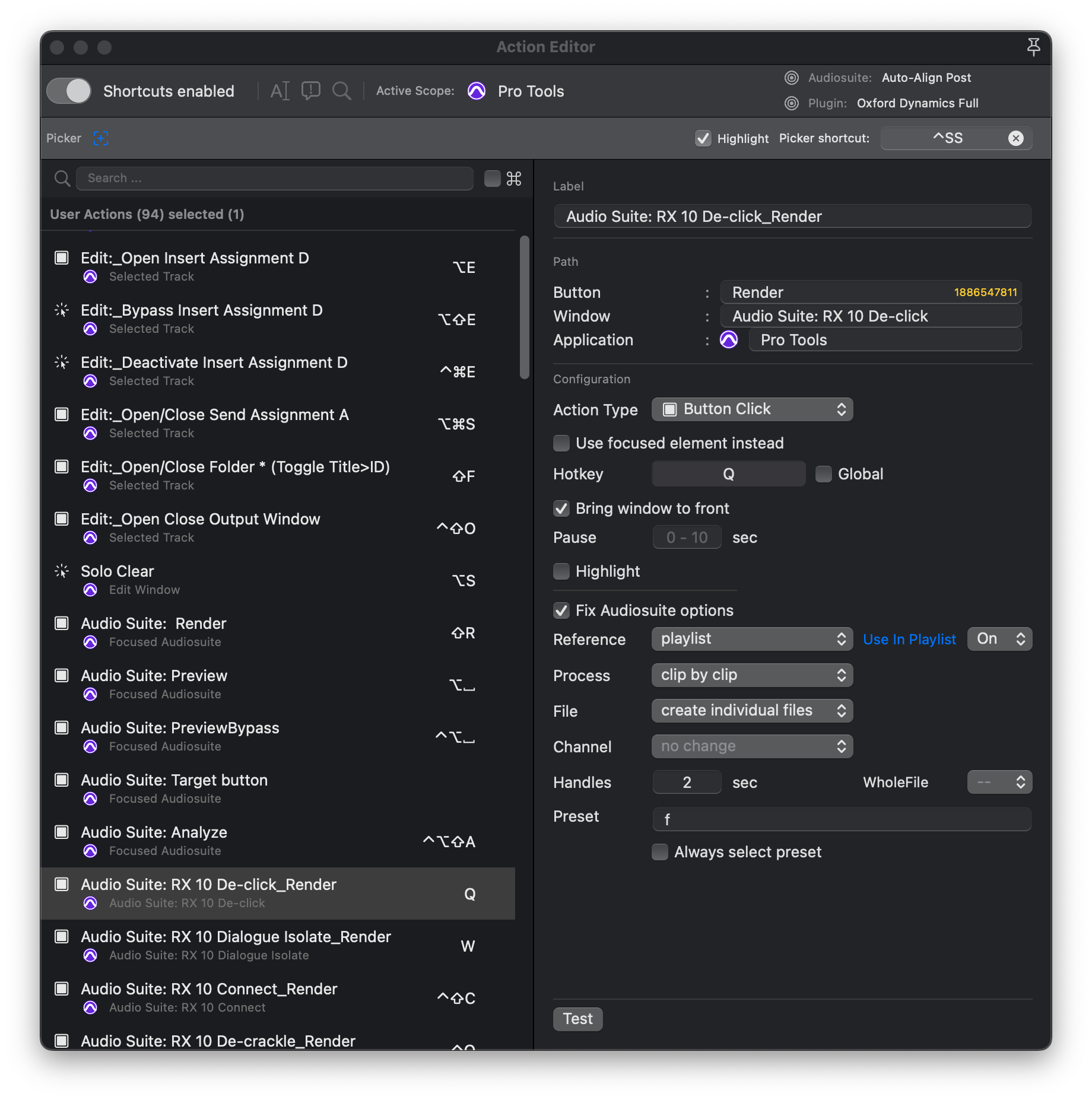
KeyScope can build action commands for any app, but it has special knowledge of Pro Tools’ User Interface, i.e. its UI structure. While it can work with other apps, your mileage may vary.
Start using KeyScope
KeyScope is still in beta development. Features are continuously added and revised. There is no documentation yet, but lots of tooltips in the app itself. Shoot me an Email if you need advice or guidance, or want to report a bug or suggest a feature.
Minimum macOS version: 10.15 (Catalina)
Pro Tools is a registered trademark of Avid Technology International
Keyboard Maestro is a registered trademark of Stairways Software Pty Ltd
