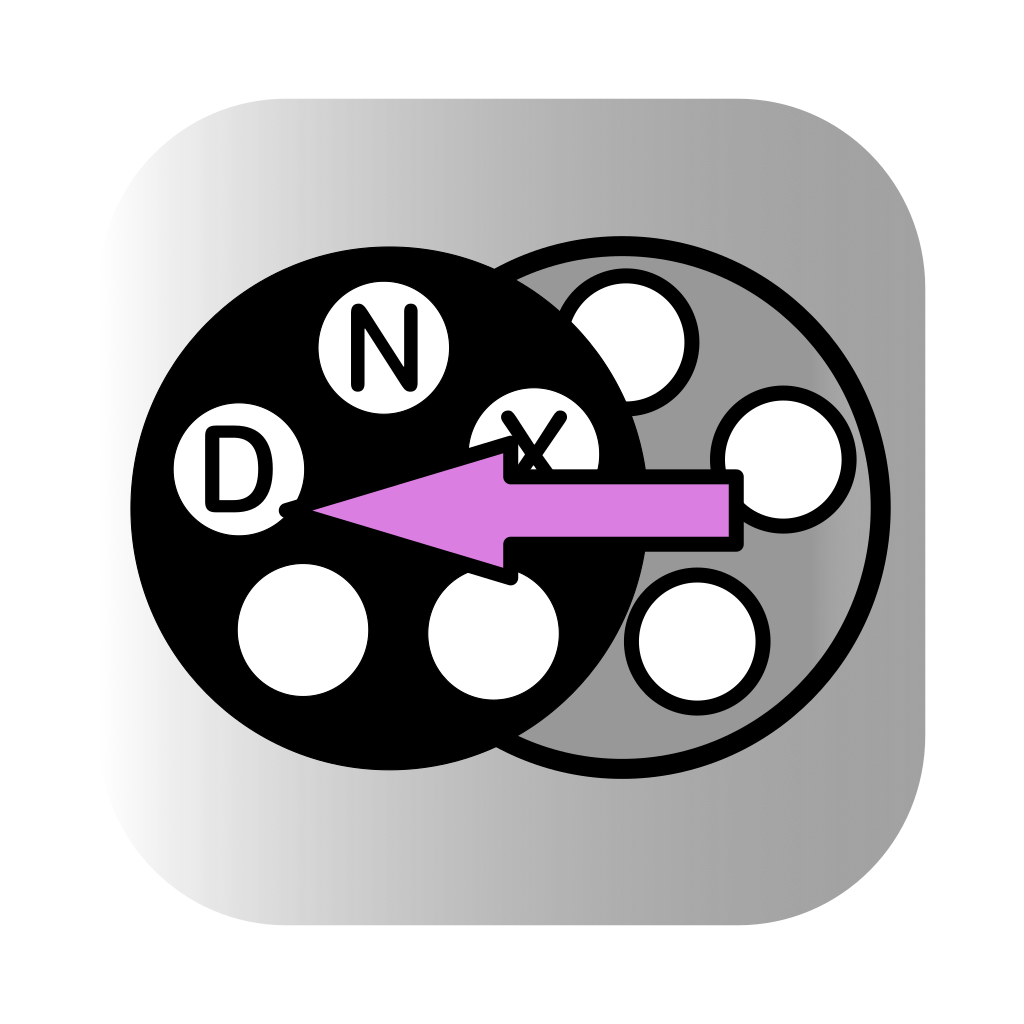
Convert any movie file to DNxHD or DNxHR
in .mov or .mxf formats
DNxHD converter makes the process of generating a DNx encoded movie file very easy. Once you found your desired settings, just drop the source movie onto the app or app icon and a converted file will be generated automatically next to the source file or in a selected destination folder.
Why DNxHD?
For movie files, highly compressed, so-called Long-GOP codecs like h.264 or h.265 are often used for their small size in file transport. However, for working in a Audio or Video editor, this is not ideal, because it uses a lot of system power and locating positions may be not smooth. Intermediate (short-GOP) codecs like Avid’s DNx family and Apple’s ProRes are designed to perform much better when editing.
DNxHD converter can process any source format and codec that FFmpeg supports.
Conversion destination options include:
- Format: .mxf or .mov
- Codec: DNxHD 36, DNxHR LB (720), DNxHR LB (1080)
- Sound: PCM 16 bit, PCM 24 bit, AAC 256 bit/s, copy, none
- Sample rate: 44.1 , 48 kHz
- File location: same folder as source , custom folder
- NEW Burn Timecode: Start time from metadata or manual.

DNxHD converter uses FFmpeg / FFprobe in the background, so you will need to install its executables on your Mac if you haven’t done that yet.
DNxHD converter is currently in Beta development. However, it works reliable. To get started, read the Online manual.
