This page describes two methods for ControlPilot to get DAW Transport Status via MIDI, to use as a trigger for Automation. The setup process needs to be done only once. Usage of Pro Tools is exemplary.
MIDI Beat Clock
This method is suitable for transmitting Transport PLAY and STOP. It doesn’t account for RECORD status. This is fine for Auto-Talk.
Most DAWs can send MIDI Beat Clock.
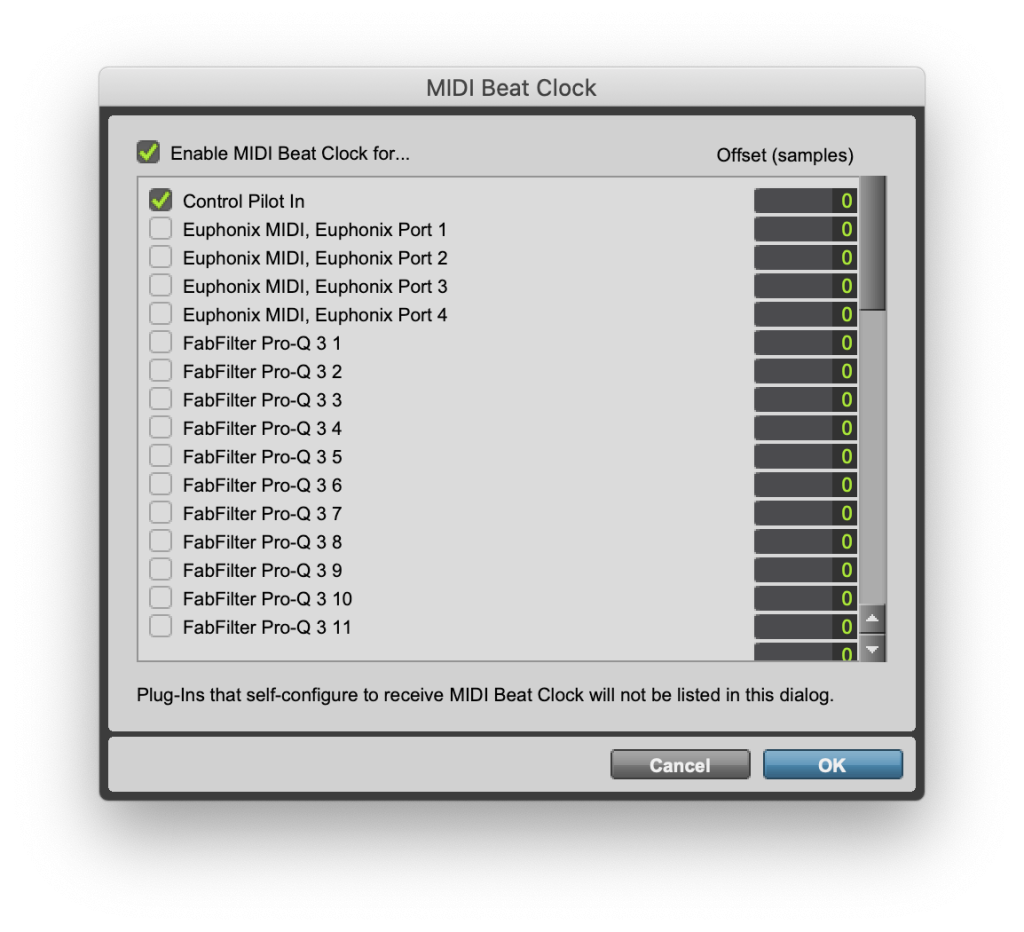
Select menu Setup > MIDI > MIDI Beat Clock:
Checkmark “Control Pilot In”
That’s it!
M-Audio Keyboard Controller
This Controller Protocol, also known as DirectLink or HyperControl, is more versatile and can transmit all Transport states (Stop/Play/Record). It’s needed for Auto-Mute for Mute Group, and Auto-Talk will work too.
Check if your DAW supports M-Audio DirectLink/HyperControl.
Pro-Tools has native support. For Live, Logic, Cubase, GarageBand see here.
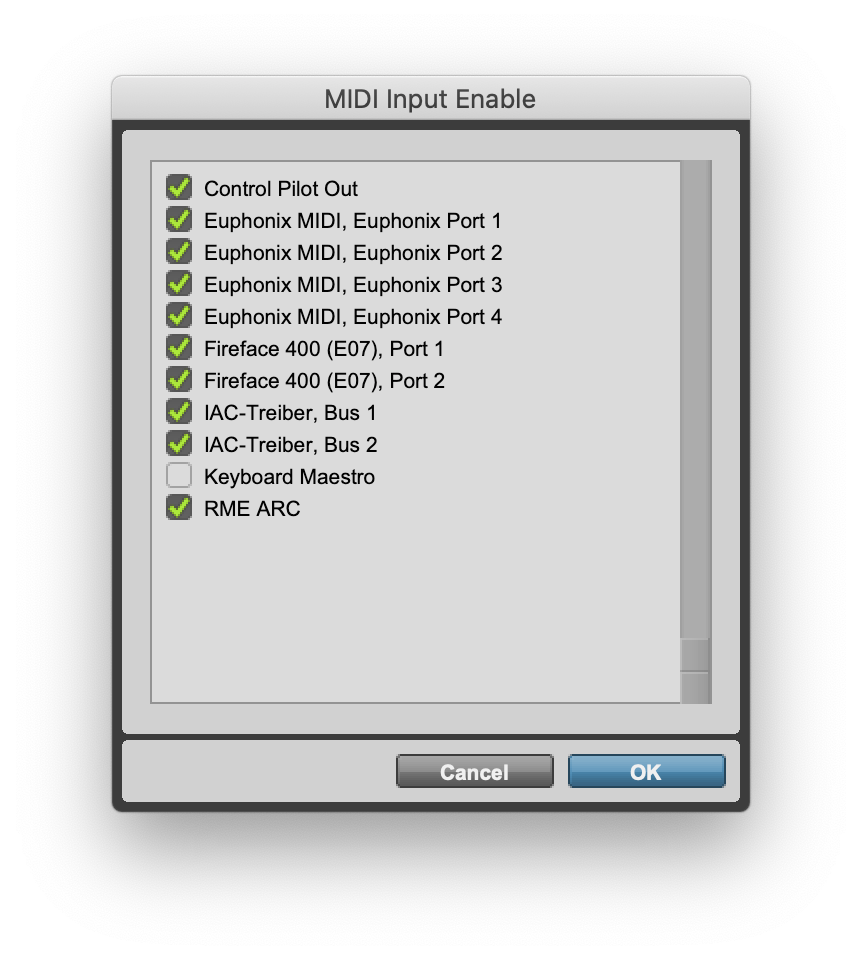
Select menu Setup > MIDI > MIDI Input Devices:
Checkmark “Control Pilot Out”
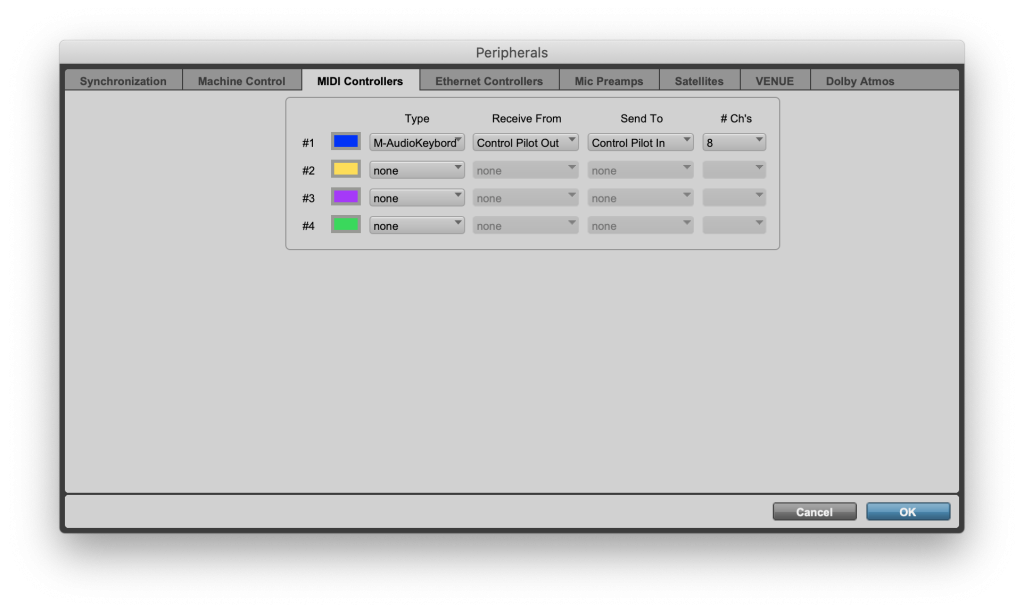
Next, select Setup > Peripherals > MIDI Controllers:
Choose Type: “M-Audio Keyboard”, Receive: “Control Pilot Out”, Send: “Control Pilot In”, Chs: “8”
