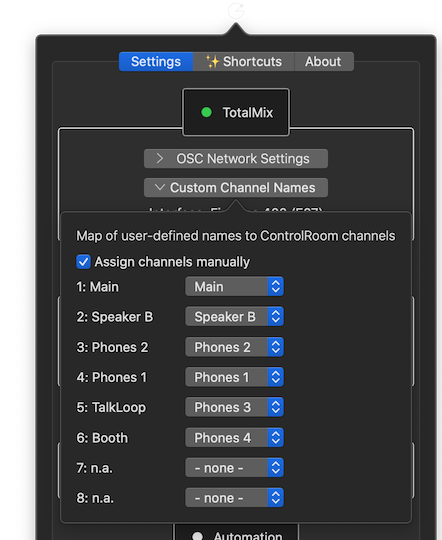The information regarding ControlPilot is partially referring to version 1 and may contain old screenshots. Please be patient while we are in the process of updating.
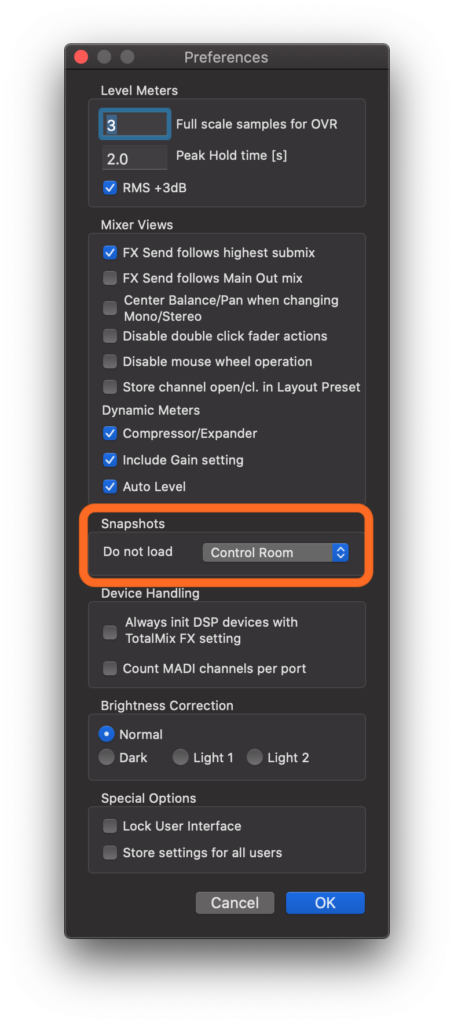
Avoid to accidentally change Control Room assignments while recalling snapshots. You can set in TotalMix’s Preferences “Snapshots: Do not load” to “Control Room”.
The following are the setup instructions for User named channels and channel width above 8. The channel width limit was changed in ControlPilot version 1.1.0 to 16, and you probably won’t need this Information.
ControlPilot adapts dynamically to all assigned Control Room channels that are on the bank of first 8 channel pairs, for example “Main” on Out 1/2, “Speaker B” on Out 3/4, “Phones 2” on Out 5/6 and “Phones 1” on Out 7/8, even if they have a user-defined name. If you made any changes to control room assignment or user-defined names, it is best to close and re-open both TotalMix and ControlPilot apps to refresh.
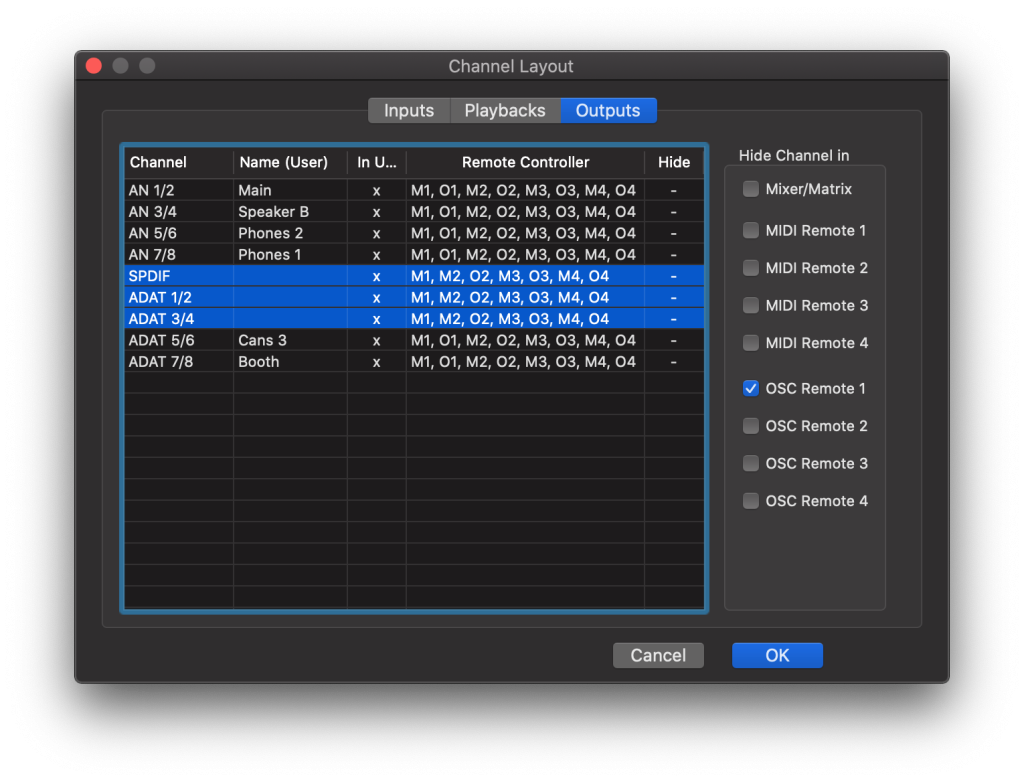
If you have output channel pair numbers that are higher than 8, you need to hide the un-assigned channels in-between:
- In TotalMix, select menu Options > “Channel Layout”, click on “Outputs”, select the channels to hide and select “Hide channels” in “OSC Remote 1” checkbox. Exclude as many channels as you need to fit your control room channels into the bank of 8. This setting is per each controller and does only affect the data that TotalMix send to ControlPilot.
If, additionally, you have user-named channels above the first bank of 8 channels, you need to use Custom Channel Names option “Assign channels manually”:
- Select each appropriate default Control Room name from ControlPilot’s “Custom Channel Names” picker menu. If Channel assignments are incorrect, channel mutes and volumes might not work as expected.