The information regarding ControlPilot is partially referring to version 1 and may contain old screenshots. Please be patient while we are in the process of updating.
First thing to do is to set up OSC in TotalMix FX app.
In Menu Options, select “Enable OSC Control”
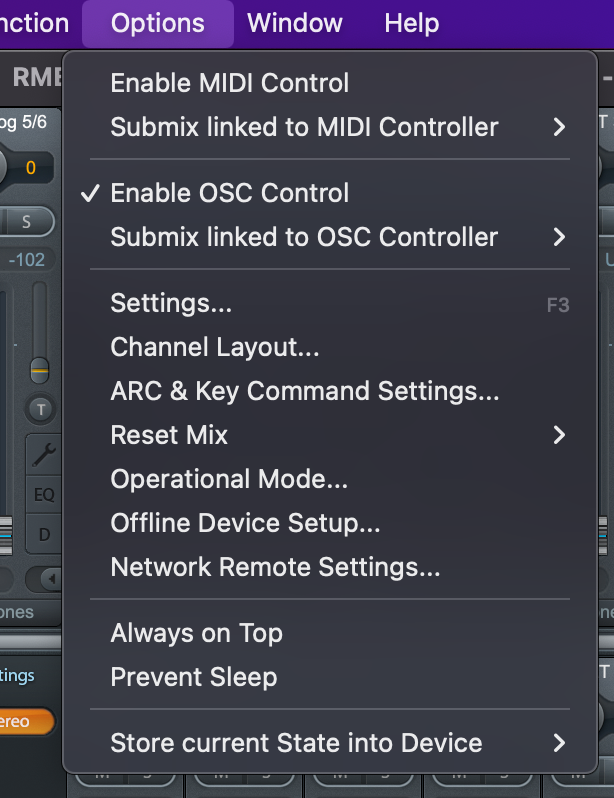
In TotalMix > Options > Settings, click on tab “OSC”. From there, set up Controllers. ControlPilot uses ports 7001/9001 and 7002/9002 by default. If you are using no other OSC peripheral, just use those.
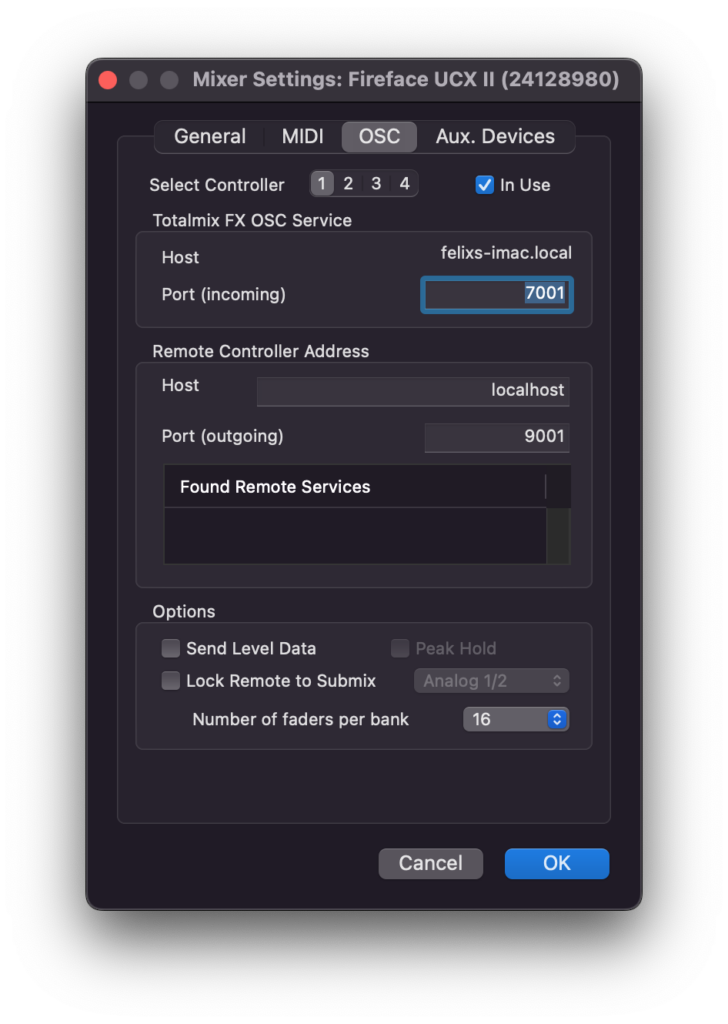
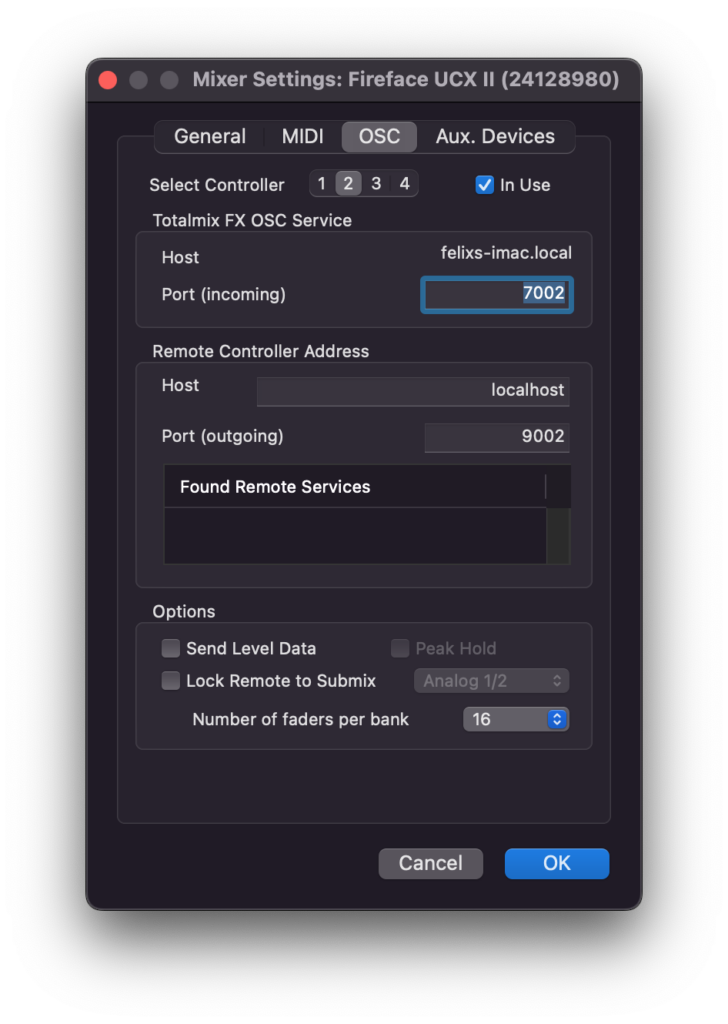
To check if OSC communication has started, see in ControlPilot’s menu. All OSC lights should be green.
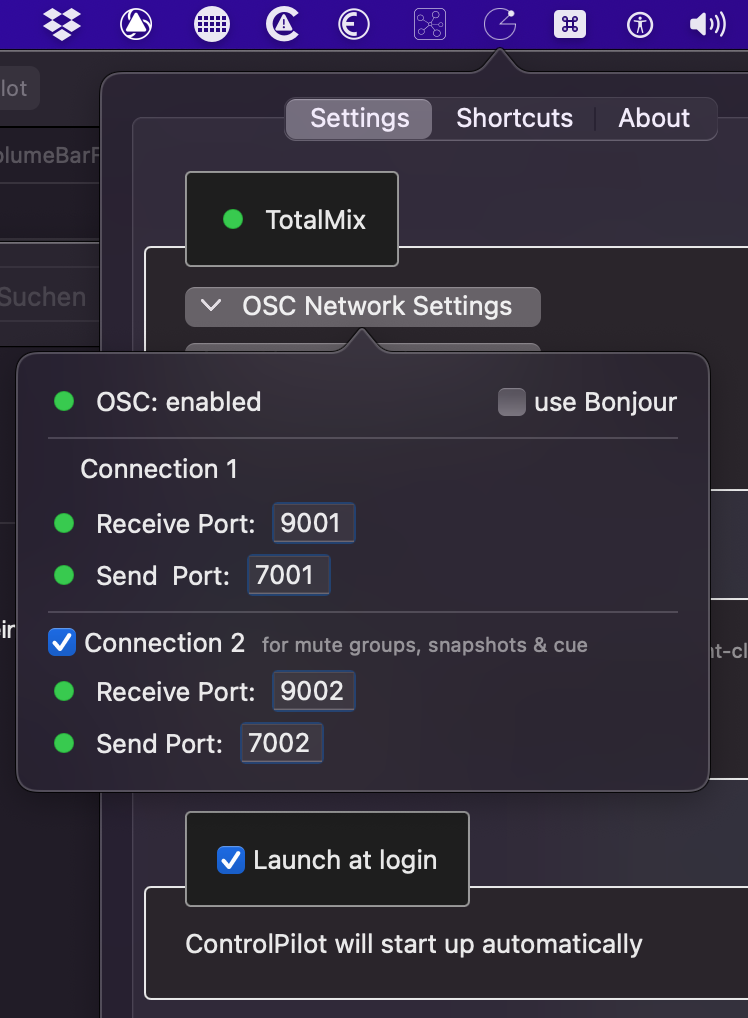
Now you are ready to go!
If you want, setup some keyboard shortcuts in the Shortcuts menu.
