Display, control & automate TotalMix Control Room.
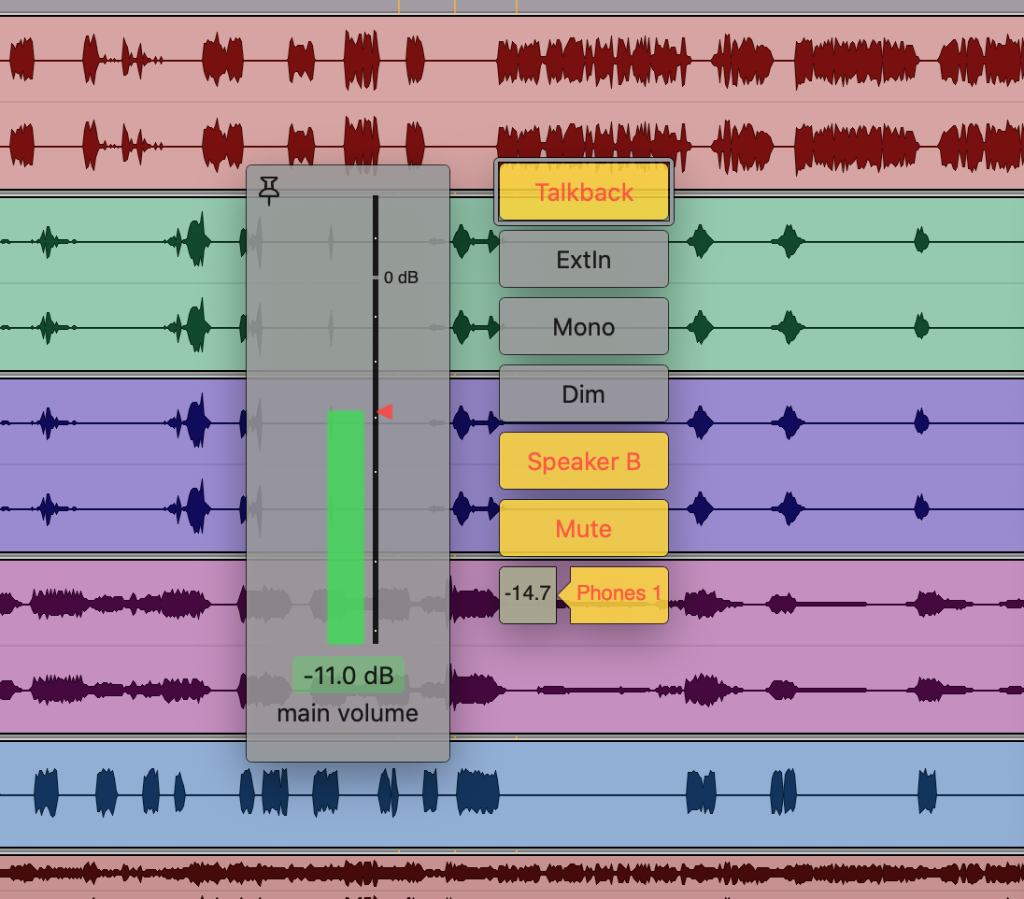
Streamline RME TotalMix FX Control Room to your needs. ControlPilot puts audio monitoring at your fingertips:
Display
- A head-up display (HUD) for the Control Room of RME TotalMix. The HUD is not clickable with adjustable transparency and timeout. And if it’s still in your way, it can fade while you hover over with your mouse pointer.
- The HUD displays changes of Control Room: Main, Speaker B and Phones and indicators for Mutes, Dim, Mono, Talkback, External In, Mute FX, Mute Groups.
- Volume Focus: The primary volume display can be set to a dedicated output or follow the output that currently changes.
Control
- ControlPilot has configurable global keyboard shortcuts for all Volumes, Mutes and much more. Now also for TotalMix Snapshots 1 – 8.
Automate
- ControlPilot has an Automatic Talkback feature, it follows DAW Transport state: STOP – Talkback open, PLAY/REC – Talkback closed. Keeps your hands free for the real work!
- Mute-Groups can be automatically switched to follow DAW Transport state. Set any combination of STOP – PLAY – REC to trigger your Mute-Group of choice. E.g. control or automate a listenback mic or zero-latency monitoring!
Whether you operate audio monitoring control directly from Totalmix’s window, from your RME Interface‘s buttons and wheel, from an ARC USB Controller, from any MIDI-Controller, Streamdeck, Loupedeck, USB buttons boxes, or from ControlPilot’s own keyboard shortcuts, you want to see immediately what you do. Yes, you could leave TotalMix’s window open and visible all of the time, but that will use a lot of screen space. Easy soultion with ControlPilot.
💡 ControlPilot’s HUD display never gets in your way. It shows …
- what you need to see,
- when you need to see it,
- without taking keyboard focus from your app,
- and it’s configurable to your your needs.
Here’s a short screencast video that shows how ControlPilot looks in action:
System requirements:
- macOS minimum requirement: macOS 12 (Monterey)
- RME device with support for TotalMix FX required
- Minimum TotalMix FX app version 1.96 recommended
You still have questions? Read the FAQ or contact me!
Here’s the Release History.
It’s all about sound and music.
